Boost Productivity with Microsoft
Offer your customers the ability to Create, Manage and Connect their work via powerful tools – Microsoft Teams, Word, Excel, PowerPoint, and more all in one place
Microsoft 365 Plans to Suit Every Customer’s Need
Ideal for SMBs, Startups, Enterprise, Education, and Personal use
Microsoft 365 Business Plans
| Business Basic | Business Standard | Business Premium | Apps for Business |
| Apps and services to kick-start your business, including: | Everything in Business Basic, plus: | Everything in Business Standard, plus: | Desktop versions of Word, Excel, PowerPoint, and Outlook |
| Identify, access, and user management for up to 300 employees | Desktop versions of Word, Excel, PowerPoint, and Outlook | Advanced identity and access management | 1 TB of cloud storage per user |
| Custom business email ([email protected]) | Webinars with attendee registration and reporting | Enhanced cyber threat protection against viruses and phishing attacks | Anytime phone and web support |
| Web and mobile versions of Word, Excel, PowerPoint, and Outlook | Collaborative workspaces to co-create using Microsoft Loop | Enterprise-grade device and endpoint protection | Copilot for Microsoft 365 - available as an add-on |
| Chat, call, and video conference with Microsoft Teams | Video Editing and design tools with Microsoft Clipchamp | Discover, classify, and protect sensitive information | |
| 1 TB of cloud storage per employee | Copilot for Microsoft 365 - available as an add-on | Copilot for Microsoft 365 - available as an add-on | |
| 10+ additional apps for your business needs (Microsoft Bookings, Planner, Forms, and others) | |||
| Automatic spam and malware filtering | |||
| Anytime phone and web support | |||
| Copilot for Microsoft 365 - available as an add-on |
| Business Basic (no Teams) | Business Standard (no Teams) | Business Premium (no Teams) |
| Includes everything in Business Basic, excluding Microsoft Teams | Includes everything in Business Basic, excluding Microsoft Teams | Includes everything in Business Basic, excluding Microsoft Teams |
Microsoft 365 Enterprise Plans
| Office 365 E1 (no Teams) | Office 365 E3 (no Teams) | Office 365 E5 (no Teams) |
| Microsoft 365 on the web with create and edit rights for online versions of core Microsoft 365 apps | Everything in Office 365 E1 (no Teams), plus: | Everything in Office 365 E3 (no Teams), plus: |
| Email, file storage, and file sharing | Install Microsoft 365 apps on up to five PCs or Macs, five tablets, and five mobile devices per user | Advanced security and compliance capabilities |
| 1 TB of OneDrive cloud storage | Message encryption | Scalable business analytics with Power BI |
| Anytime phone and web support | Rights management | Copilot for Microsoft 365 - available as an add-on |
| Copilot for Microsoft 365 - available as an add-on | Data loss prevention for email and files | |
| Copilot for Microsoft 365 - available as an add-on |
| Microsoft 365 E3 (no Teams) | Microsoft 365 E5 (no Teams) | Apps for Enterprise |
| Microsoft 365 apps for desktop and mobile | Everything in Microsoft 365 E3, plus: | Microsoft 365 on the web with create and edit rights for online versions of core Microsoft 365 apps |
| Windows for Enterprise | Advanced security and compliance capabilities | Install apps on up to five PCs, five tablets, and five mobile devices |
| 1 TB of cloud storage | Scalable business analytics with Power BI | 1 TB of OneDrive cloud storage |
| Core security and identity management capabilities | Copilot for Microsoft 365 - available as an add-on | Anytime phone and web support |
| Copilot for Microsoft 365 - available as an add-on | Copilot for Microsoft 365 - available as an add-on |
Microsoft Teams Plans
| Microsoft Teams Essentials | Microsoft Teams Enterprise |
| Standard security | Unlimited group meetings for up to 30 hours |
| Up to 300 participants per meeting | 10 GB of cloud storage per user |
| 10 GB of cloud storage per user | Anytime phone and web support |
| Phone and web support | Unlimited chat with coworkers and customers |
| Unlimited chat with coworkers and customers | File sharing, tasks, and polling |
| File sharing, tasks, and polling | Data encryption for meetings, chat, calls, and files |
| Data encryption for meetings, chats, calls, and files | |
| Live captions in meetings (English) | |
| Microsoft Whiteboard | |
| Hundreds of collaborative apps | |
| Collaborative annotations in Teams meetings so that participants can contribute to shared content | |
| Teams meeting recordings with transcripts |
Microsoft 365 Exchange Plans
| Exchange Online (Plan 1) | Exchange Online (Plan 2) |
| 50 GB mailbox and messages up to 150 MB | Everything in Exchange Online (Plan 1), plus: |
| Outlook on the web provides a premium browser-based experience | 100 GB mailbox and messages up to 150 MB |
| Focused inbox makes it easy to track email that matters most | Built-in data loss protection (DLP) |
| Automatically move old messages to an In-Place Archive | Cloud Voicemail services with call answering, dial-in UI, and automated attendant |
Microsoft 365 Apps Plans
| Visio Plan 1 | Visio Plan 2 | Microsoft PowerBI Pro | Copilot for Microsoft 365 |
| Thousands of shapes and Microsoft product icons | Includes everything in Visio Plan 1, plus: | Mobile app access | Achieve more than ever using AI |
| Additional templates for premium diagrams, including: | Visio desktop app (Windows) | Publish reports to share | Integrated with Teams, Word, Outlook, PowerPoint, Excel, and other Microsoft 365 apps |
| Cross-functional flowcharts | Access to more than 250,000 shapes and various partner-created solutions | Paginated (RDL) reports | AI-powered chat with Microsoft Copilot |
| Detailed network diagrams | Additional templates for premium diagrams, including: | Model size limit 1 GB | Enterprise-grade security, privacy, and compliance |
| IT diagrams—Azure, Amazon Web Services (AWS) | Advanced process diagrams and Business Process Model and Notation (BPMN 2.0) | Refresh rate 8/day | A separate license for a qualifying Microsoft 365 plan is required |
| Software and database diagrams—entity relationship diagrams (ERD), Unified Modeling Language (UML 2.5) | Floor plans and office layouts | Connect to more than 100 data sources | |
| Organisation charts | Electrical diagrams | Create reports and visualisations with PowerBI Desktop | |
| Premium features, including: | Piping and instrumentation (P&ID), and engineering diagrams | Embed APIs and controls | |
| Grids | Timelines | AI visuals | |
| Shape data | Premium features, including: | Data security and encryption | |
| Power BI integration | Offline and local file support | Metrics for content creation, consumption, and publishing | |
| Security, compliance, data privacy, accessibility, and Microsoft 365 customer support | Database reverse engineering and modeling | Maximum storage 10 BG/user | |
| Data connectivity (two-way sync) | |||
| AutoCAD file support and data graphics | |||
| Developer and programmability support (native) | |||
| Custom shapes with programmability | |||
| Create new shapes and templates | |||
| Power Automate, Word, Excel, and PowerPoint integrations |
| Planner Plan 1 | Planner Plan 3 | OneDrive for Business (Plan 1) |
| Real-time collaboration, commenting, and sharing using the Planner app in Microsoft Teams or the Planner web app | Includes everything in Planner Plan 1, plus: | File sharing |
| Creation and management of content-rich tasks with features including files, checklists, and labels | Copilot in Planner (preview) | 1 TB of cloud storage |
| Tasks organised by My Day, My Tasks, and Assigned to me | Task history | Copilot for Microsoft 365 - available as an add-on |
| List, Grid, and Board views | Roadmaps | |
| Ability to view task dependencies | Baselines and Critical Path | |
| Security, compliance, data privacy, accessibility, and Microsoft 365 customer support | Resources request capabilities | |
| Project goals | Program management | |
| Backlogs and sprints | Project financials, budgeting, and costing | |
| Premium plan templates | Advanced dependencies with lead and lag | |
| Reports | Project Online desktop client | |
| Timeline (Gantt) view | Project Online | |
| Task dependencies | ||
| Customisation and integration |
Microsoft Security Plans
| Defender for Business | Defender for Office 365 (Plan 1) | Defender for Office 365 (Plan 2) |
| Up to 300 users and up to five devices per user, with no minimum device requirement | Protection against advanced cyberattacks, such as phishing, malware, spam, and business email compromise | Protection against advanced cyberattacks, such as phishing, malware, spam, and business email compromise |
| Enterprise-grade device protection for Windows, MacOS, iOS, and Android devices | Protection beyond email (Microsoft Teams, SharePoint, OneDrive, and Office apps) | Protection beyond email (Microsoft Teams, SharePoint, OneDrive, and Office apps) |
| Wizard-based onboarding and simplified management experience | Internal email protection | Internal email protection |
| Vulnerability management to identify weaknesses and strengthen security | Detailed reporting | Detailed reporting |
| Next-generation antivirus protection to block new and emerging threats | Advanced cyber threat hunting | |
| AI-powered endpoint detection and response with automatic attack disruption to help contain in-progress ransomware attacks in real-time | Automated investigation and response | |
| Automated investigation and remediation to automatically resolve most cyber threats | Cyberattack simulation training | |
| Monthly security summary reports to track your protection | Microsoft Defender XDR capabilities, such as cross-domain hunting and incident correlation | |
| Server protection - available as an add-on |
The M365 Advantage
Get more done daily
Simplify your day by managing meetings, chats & calls from one central location
Connect from anywhere
Carry your information across devices and on-the-go with a suite of rich apps & tools
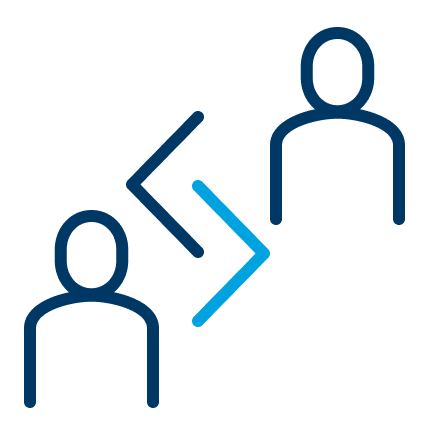
Collaborate in real-time
Bring ideas to life with colleagues & teammates and store all your data in a central cloud OneDrive
Protect your information
Get peace of mind and stay secure with enterprise-grade security features built in
Get things done with Microsoft 365



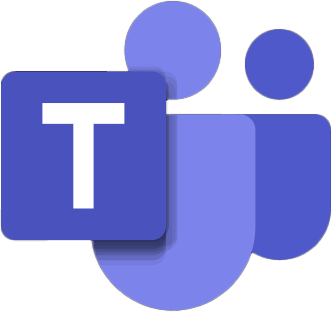


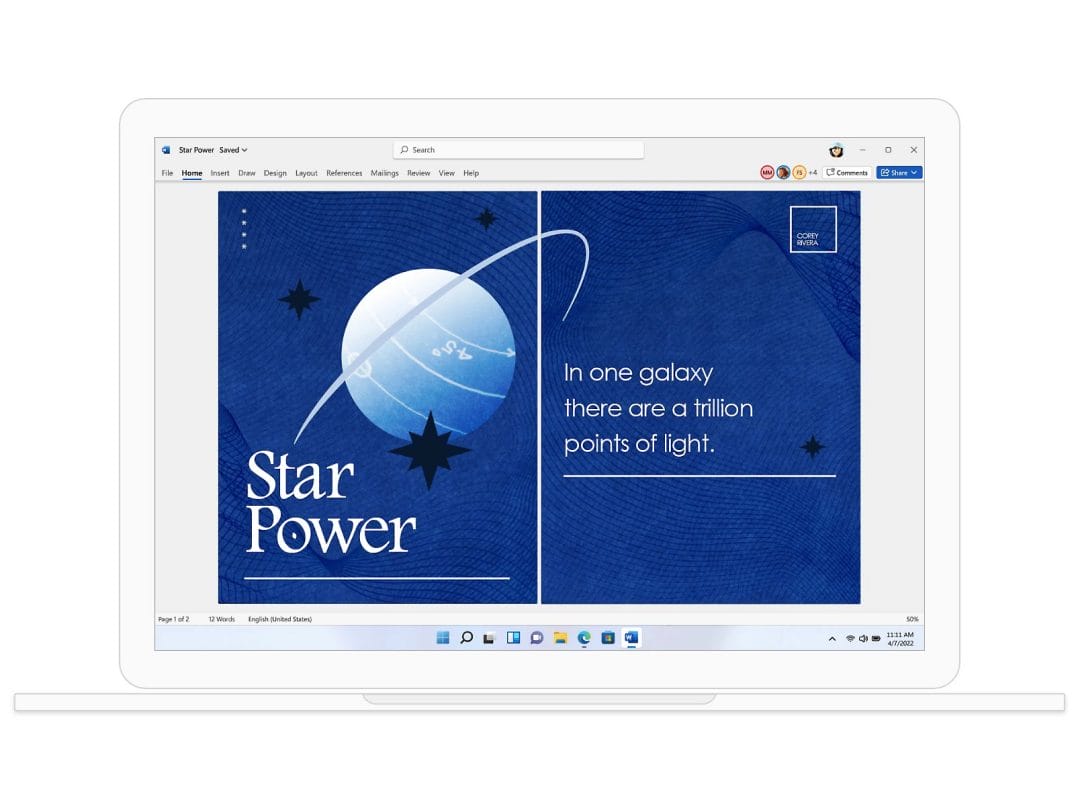
Create impressive documents and improve your writing with built-in intelligent features.
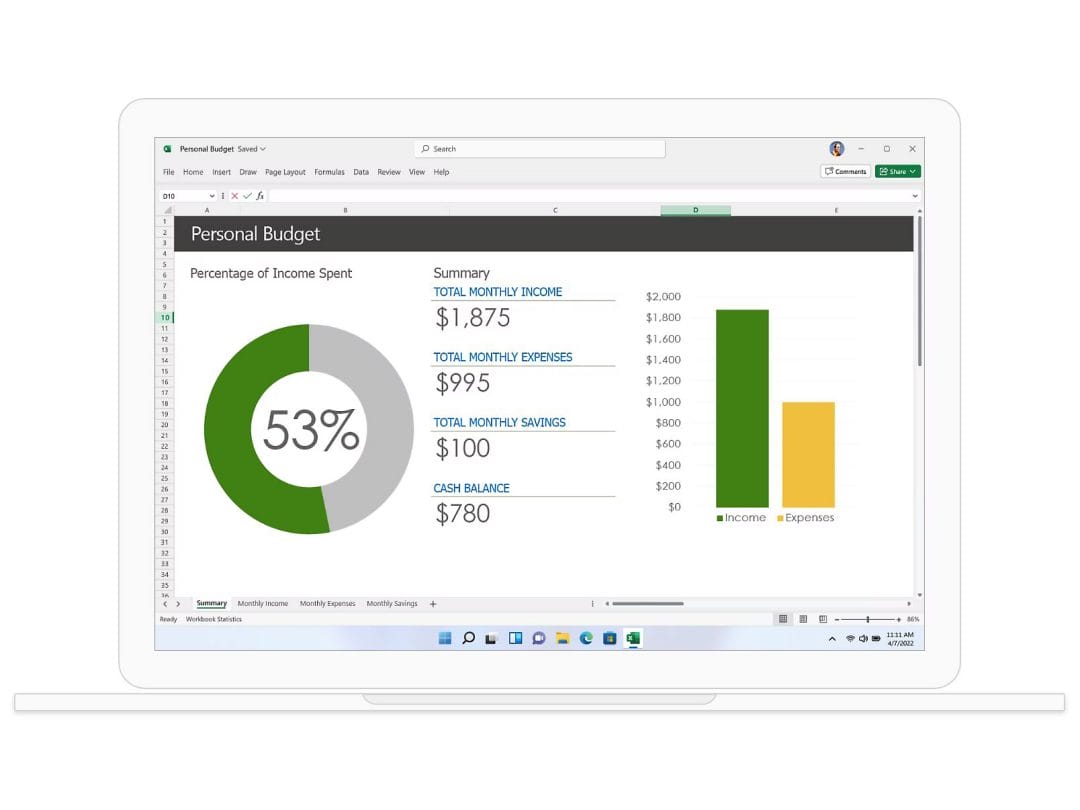
Simplify complex data and create easy-to-read spreadsheets.
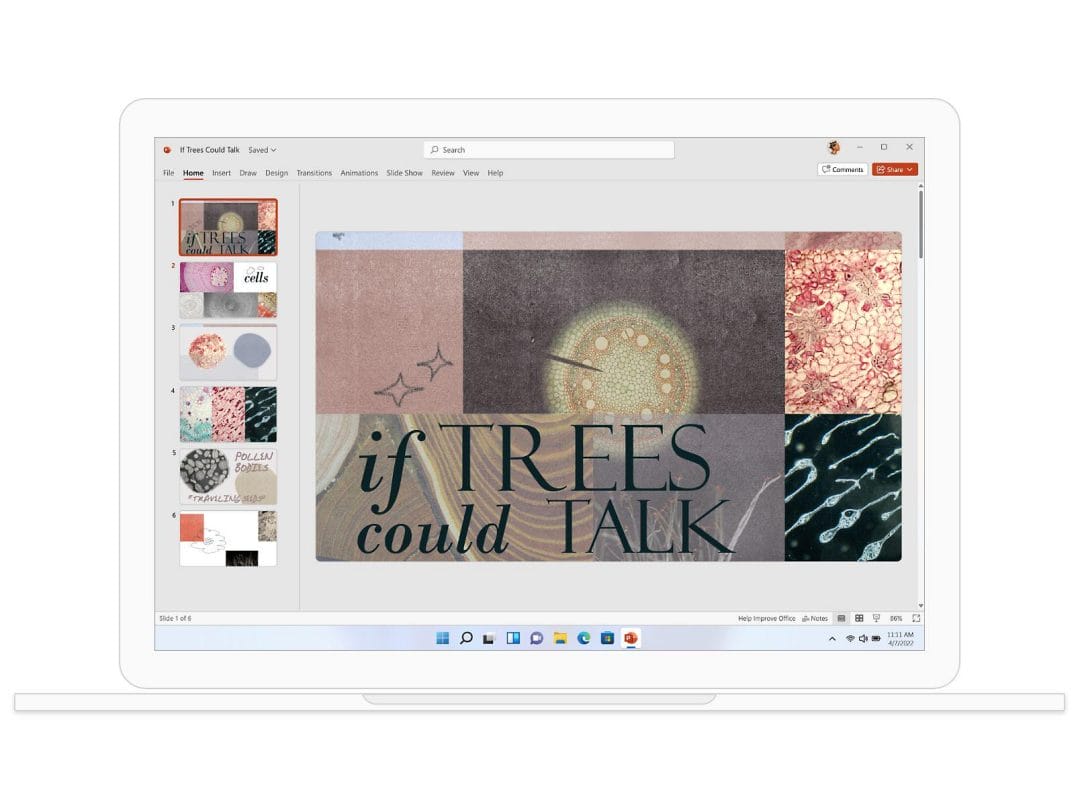
Easily create polished presentations that stand out.
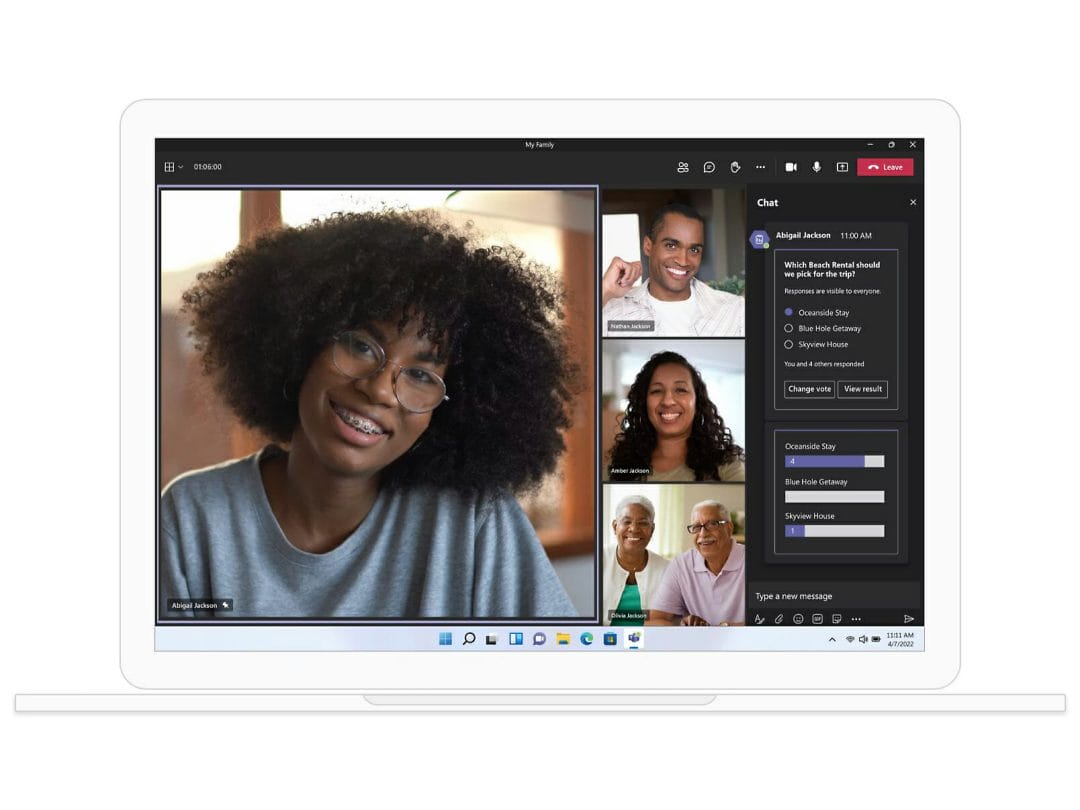
Bring everyone together in one place to meet, chat, call, and collaborate.
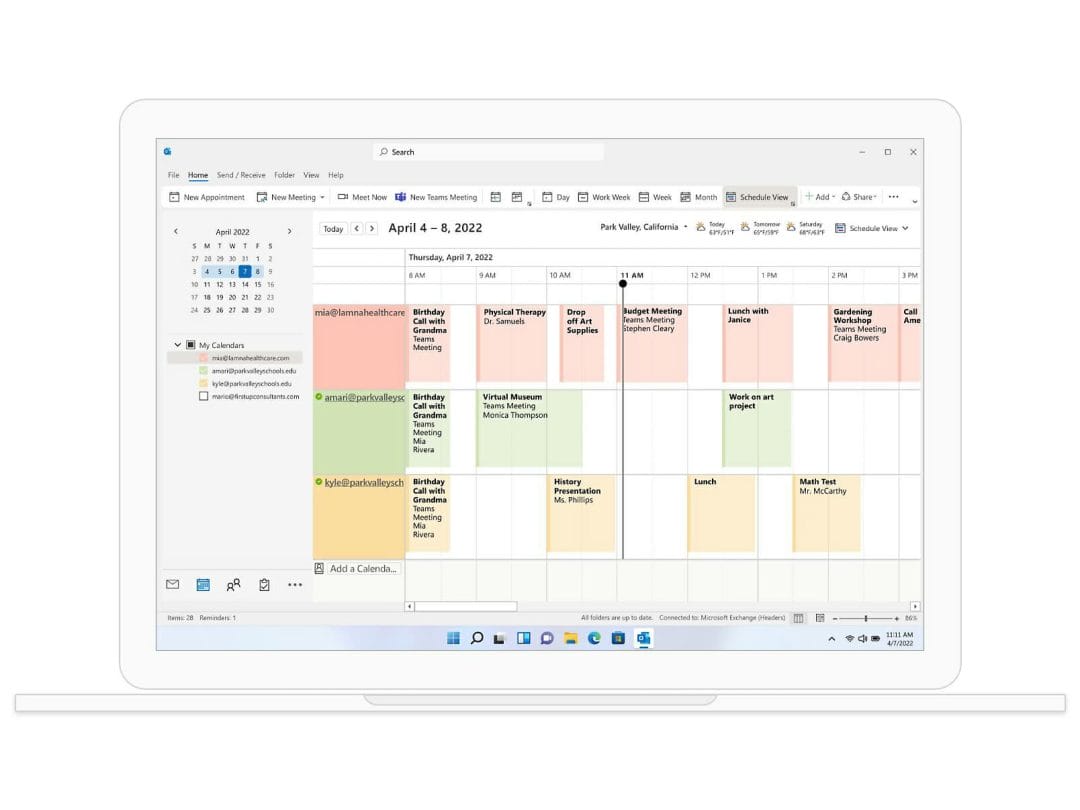
Manage your email, calendar, tasks, and contacts together in one place.
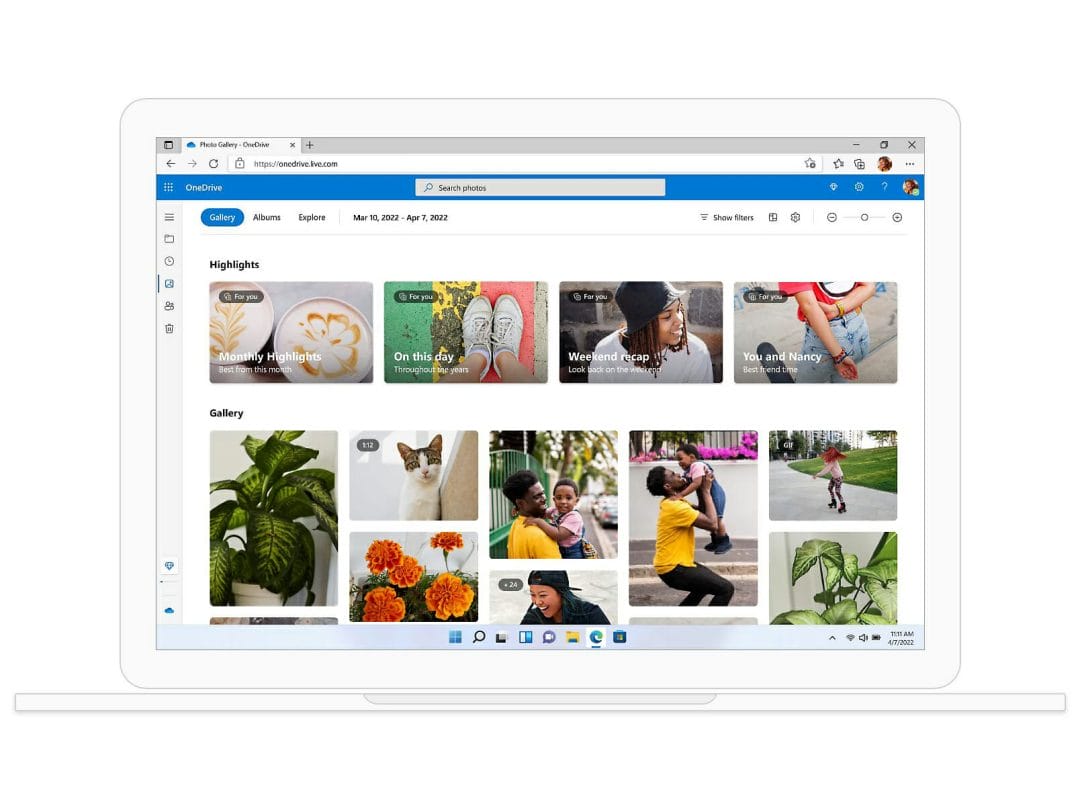
Save, access, edit, and share files and photos wherever you are.
Why sell Microsoft 365 with TPP
- No setup costs
- Wide-range of products & services to sell
- White-labelled interfaces, easily add your brand
- Intuitive Customer Managed Portal
- Dedicated Australia Based Account Managers
- Sell in multiple currencies
- Unified Provisioning & Billing system
